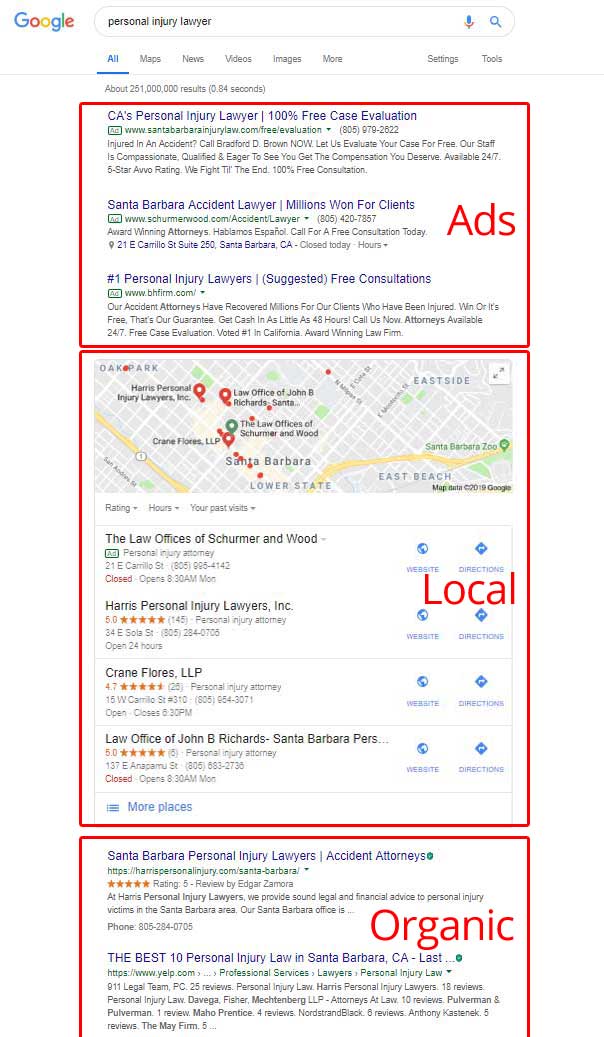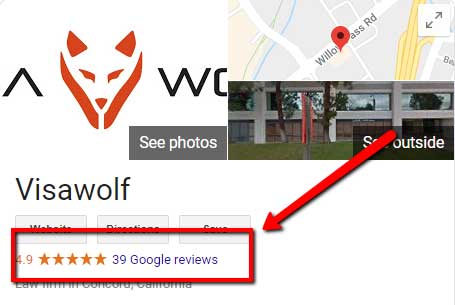Google Business Listing: Reviews are essential
Local Search has become one of the most important factors for businesses to be found. Local Search results on Google show separately from paid results and organic, non-paid results. They have their own dedicated spot on the search results page, right under the paid Google Ads and above the “organic” standard, non-paid listings (location plays a role here too).
As a result, local listings are standing out because they show the position of your and other businesses as pins on a Google Map, followed by a list of three businesses with average Local Business reviews stars.
A click on the pin leads directly to your business listing with further reviews, website links, opening times, etc.
Reviews matter
A recent study found that 90% of respondents claimed that positive reviews affected their purchasing decisions, with 86% saying negative reviews were also an influence. Reviews matter when it comes to attracting more customers and helping them to choose between your company and your competition.
Imagine your Google Business Reviews one or two mediocre reviews – how will that affect your number of inquiries?
Everybody can leave a review, nobody at Google My Business Reviews checks whether this person exists, or has been your client.
The easiest way to leave a review is through the Google Maps app on a phone. You may send the link of your Local Business Review Listing to clients, but since a Google account is required, many of them will not be able to post any review when they are on a computer. Mentioning Google Maps on the phone can help.
Next – this leaves you with two questions:
How do you get good reviews?
What do you do if you have a bad review?
How do you get good reviews?
1. Politely ask for a review
The importance of reviews should be communicated to all people in your business who are meeting clients. For whatever reasons many businesses don’t think to ask for a review. Even my dentist has printouts on the walls of his examination rooms, and at the front reception desk.
2. Let your customers know how to leave a review
Either have a printout available at your front desk or even consider creating a page or blog post on your website with instructions on how to leave a Google review. Many people simply they have no idea how to do it.
3. Make it personal
For a recent or long time customer getting a personal email from the owner of a business can make a big difference. Take some time to create a unique email, the conversion rate should be worth it.
4. Simplify the process
Keep the process of leaving a review as simple as possible. Bullet point instructions with hyperlinked text. Copy and paste the instructions directly from Google My Business – Google typically keeps their support content simple and short.
5. Utilize third party tools
If you want to spend the money – some agencies offer to do it for you.
6. Multiple review points
Post instructions for leaving a review on Facebook, ask your customers in-store, remind them when they call on the phone. Be sure that no matter what touchpoint they reach you at, they are being kindly asked to provide feedback in the form of a review.
7. Implement it into your email signature
“Have feedback? Leave us a review on Google.” A simple call to action like this in your default email signature can generate a decent amount of reviews on it’s own. Think about how many emails you send each month. Adding a link to your signature can be the easiest way to get a boost in your review count. We regularly help our clients create their unique Google My Business review link.
8. Do not buy Google business reviews!
Buying Google reviews is not a good idea, since it is against Google’s guidelines. Google has made it clear that review content should reflect a person’s genuine experience at a business location.
9. Responding to reviews is important!
Showing that the business owner regularly responds to feedback left on Google, makes sure that he cares. Responding to reviews is essential when the reviews are negative. More about that below.
What do you do if you have a bad review?
- Sign into Google My Business.
- Choose your business location and click Reviews from the menu.
- Find the review and respond to it in a polite, professional manner.
- To ask for removal, click the 3-dot menu, then click Flag as inappropriate.
Asking Google for removing a negative review may take some time. It is essential to respond to the review immediately. If you are unable to identify the person, let the viewers know it (“not on my client list”-defense).
Always insert a little marketing in your response to the bad review.